“I was really excited to learn about CONNEXTM. I ran across the page on a twitter post and thought it was a great idea. Both webinar videos on your website were very informative and helpful and it made my decision about filling out a profile request easy. We are excited to join and be a part of the community. I look forward to creating our profile!”
Jake Boldt, Engineer - 4D Systems
CLICK TO SEE HOW CONNEX™ WORKS

CONNEX™MARKETPLACE TUTORIAL VIDEOS
GENERAL OVERVIEW & NAVIGATION
hOW TO CREATE A NEW ACCOUNT
HOW TO UPGRADE YOUR ACCOUNT TO INCLUDE NATIONAL ACCESS
DOWNLOADS

CONNEX™ MICHIGAN CAPABILITY STATEMENT FORM
This fillable PDF form will help you get started with your company profile. You can upload more than one capabilities statement for your company. It will give you an idea for the types of information that will help companies find you, assess your capabilities, and reach out to make connections.
DOWNLOAD
.png.aspx?width=180&height=233)
creating a new account in connex™ Michigan & Connex™ marketplace
Follow these step-by-step instructions to create a new account and access CONNEX™.
DOWNLOAD
_Page_1.jpg.aspx?width=179&height=232)
connex™ PROFILE OPTIMIZATION CHECKLIST
The following checklist will help you optimize and effectively build each section of your CONNEX™ profile.
DOWNLOAD

CONNEX™ User Roles
This document outlines the various user roles available in CONNEX™ Michigan.
DOWNLOAD

CONNEX™ Michigan Inviting Users to Help Manage Your Profile
Follow these step-by-step instructions to add users.
DOWNLOAD
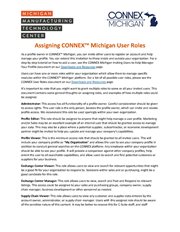
Assigning CONNEX™ User Access Roles
Confused about users and roles? This document describes various role combinations for your staff and partners.
DOWNLOAD

HOW TO CREATE AN EXCHANGE CENTER POST
Walk through each step of the Exchange Center posting process. Exchange Center posts are typically an RFI, RFQ or RFP, depending on the level of detail and urgency in the request.
DOWNLOAD

HOW TO RESET YOUR PASSWORD
The process of resetting your password is simple. Follow the steps outlined in this document to restore access to your CONNEX™ account.
DOWNLOAD